|
EGLUT Red book examples translated from C
|
|
All the example programs in this section are based on EGLUT. They are all
translations of the C example programs in the Red Book.
All the programs are comprised of two classes; one class, called APPLICATION,
that inherits from EGLUT_APPLICATION that acts as the root class for the
program, and one class, called MAIN_WINDOW, that inherits from
EGLUT_TOP_LEVEL_WINDOW. The MAIN_WINDOW class contains most of the program
code. Among other things it contains code for handling all GLUT
events that can be recieved by the program. In the examples below the source
code for every application can be viewed by clicking on the program screenshot.
|
|
Example 1: lines
This example demonstrates the use of the OpenGL drawing primitive
GL_LINES and the use of line stippling.
Specific EGL features used:
egl_begin ()
egl_end
egl_line_stipple ()
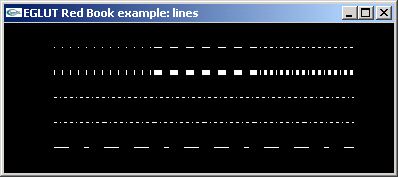
|
|
Example 2: torus
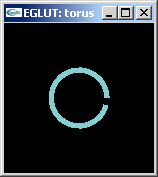 This example demonstrates the use of OpenGL display lists. By pressing
the 'x' and 'y' keys the torus can be made to rotate though the x and y axis
respectively.
This example demonstrates the use of OpenGL display lists. By pressing
the 'x' and 'y' keys the torus can be made to rotate though the x and y axis
respectively.
Specific EGL features used:
egl_new_list ()
egl_end_list
egl_call_list ()
|
|
Example 3: cube
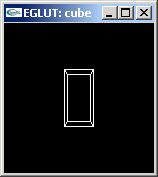 This example demonstrates a single modeling transformation and a
single viewing transformation. A wireframe cube is rendered.
This example demonstrates a single modeling transformation and a
single viewing transformation. A wireframe cube is rendered.
Specific EGL features used:
egl_scale_f ()
eglu_look_at ()
egl_translate_f ()
egl_frustum ()
eglu_perspective ()
|
|
Example 4: planet
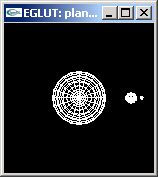 This example demonstrates shows how to do simpler composite modeling
transformations
and how to draw translated and rotated models . By pressing the
'd', 'h' and 'm' keys the planet and moon can be made to raotate around the sun
and the planet respectively.
This example demonstrates shows how to do simpler composite modeling
transformations
and how to draw translated and rotated models . By pressing the
'd', 'h' and 'm' keys the planet and moon can be made to raotate around the sun
and the planet respectively.
Specific EGL and EGLUT features used:
glut_wire_sphere ()
egl_rotate_f ()
egl_translate_f ()
egl_push_matrix
egl_pop_matrix
|
|
Example 5: teapots
 This example demonstrates how to draw objects with different material
properties. A single light source illuminates the objects.
This example demonstrates how to draw objects with different material
properties. A single light source illuminates the objects.
Specific EGL and EGLUT features used:
egl_material_fv ()
egl_material_f ()
glut_solid_teapot ()
|
|
Example 6: aapoly
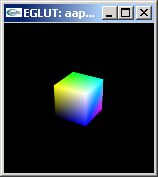 This example draws filled polygons with antialiased edges. The special
GL_SRC_ALPHA_SATURATE blending function is used. Pressing the 't'
key turns the antialiasing on and off.
This example draws filled polygons with antialiased edges. The special
GL_SRC_ALPHA_SATURATE blending function is used. Pressing the 't'
key turns the antialiasing on and off.
Specific EGL features used:
egl_blend_func ()
egl_cull_face ()
egl_enable ()
egl_disable ()
egl_enable_client_state ()
egl_disable_client_state ()
egl_vertex_pointer_double ()
egl_color_pointer_double ()
egl_draw_elements_integer ()
|
|
Example 7: surface
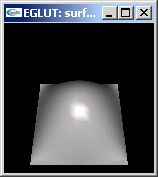 This example draws a NURBS surface in the shape of a symmetrical hill.
The 'c' keyboard key allows you to toggle the visibility of the control points
themselves. Note that some of the control points are hidden by the surface
itself.
This example draws a NURBS surface in the shape of a symmetrical hill.
The 'c' keyboard key allows you to toggle the visibility of the control points
themselves. Note that some of the control points are hidden by the surface
itself.
Specific EGL features used:
eglu_new_nurbs_renderer
eglu_nurbs_property
eglu_nurbs_surface
activate_nurbs_error_callback
on_nurbs_error
|
|
Other GLUT examples
|
|
When I get the time ... Take a look in the source code examples directory!
|
|
Some examples based on ISEs WEL
|
|
When I get the time ... Take a look in the source code examples directory!
|
Author: Paul Cohen
"$Date: 2002/01/08 20:20:27 $"
"$Revision: 1.6 $"
|